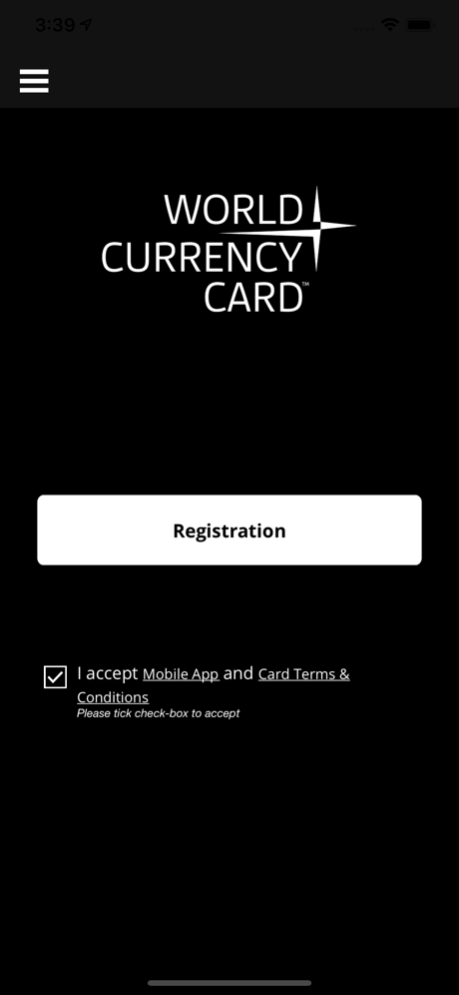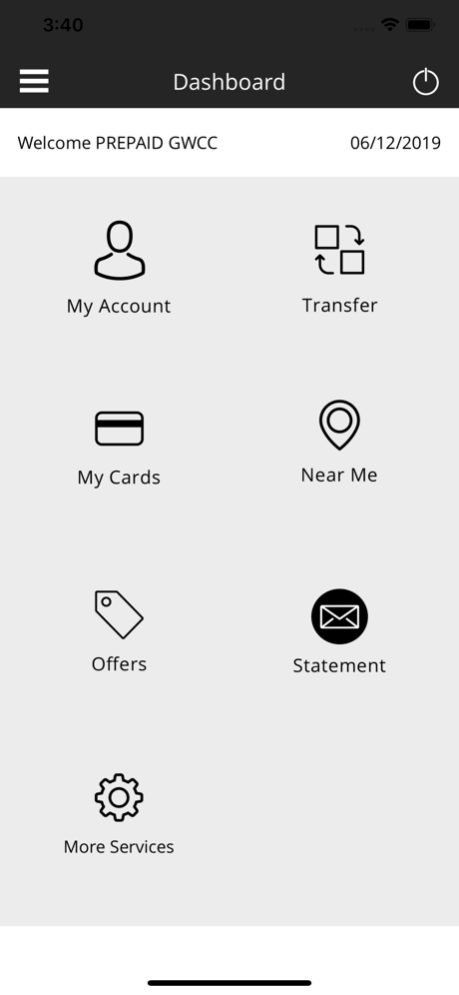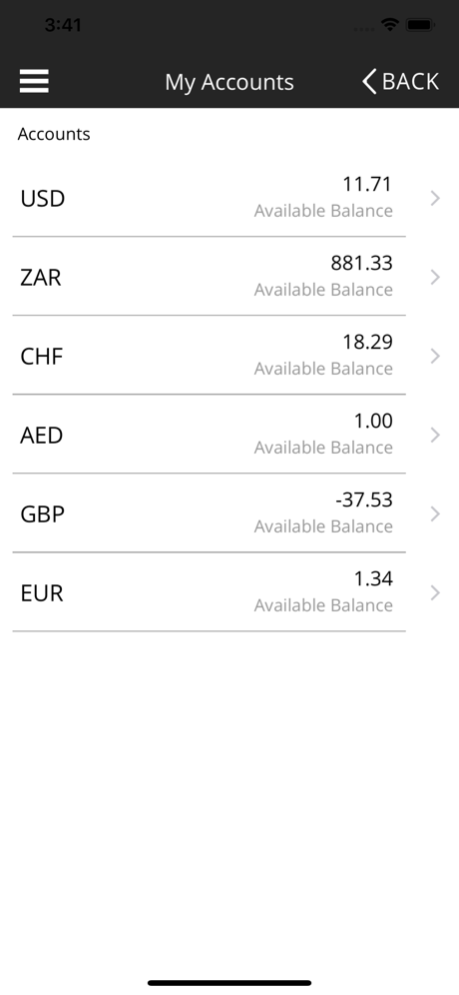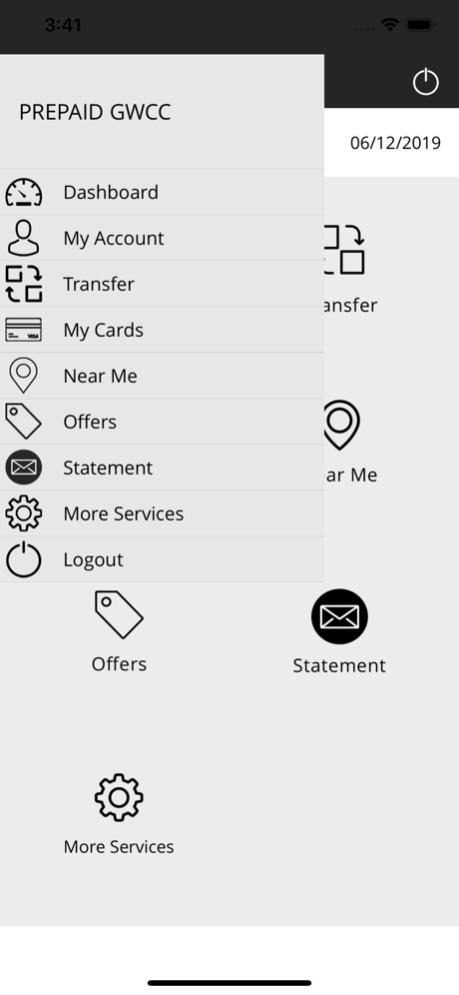World Currency Card Global 1.2
Free Version
Publisher Description
It’s a safe, convenient alternative to carrying multiple currencies in cash while abroad – so it’s no wonder it’s fast becoming the preferred payment solution for global travellers.
Here’s why the card is so popular:
Load multiple currencies at a fixed exchange rate.
Dual interface card meaning that it can be used as a chip and PIN card as well as a contactless card.
It can be anonymous or personalised.
Self select a card PIN.
Manage card easily through our mobile app and self-service online site to:
1. View purse balances
2. View transaction history
3. Transfer funds between currency purses
4. Change your PIN
5. Find ATM locations
6. Switch card ON and OFF for added security
Other useful features:
Can be used for POS transactions, ATM withdrawals and E-commerce transactions.
Receive confirmation SMSs upon:
1. Activation of card
2. Loading or reloading of any funds
3. POS, ATM and E-commerce transactions
4. Declined transactions
5. Change the card status to "Active" or "Inactive" via the mobile app or online self-service
Dec 9, 2019
Version 1.2
Introducing Electronic Card PIN Selection
About World Currency Card Global
World Currency Card Global is a free app for iOS published in the Accounting & Finance list of apps, part of Business.
The company that develops World Currency Card Global is Bidvest Bank Limited. The latest version released by its developer is 1.2.
To install World Currency Card Global on your iOS device, just click the green Continue To App button above to start the installation process. The app is listed on our website since 2019-12-09 and was downloaded 0 times. We have already checked if the download link is safe, however for your own protection we recommend that you scan the downloaded app with your antivirus. Your antivirus may detect the World Currency Card Global as malware if the download link is broken.
How to install World Currency Card Global on your iOS device:
- Click on the Continue To App button on our website. This will redirect you to the App Store.
- Once the World Currency Card Global is shown in the iTunes listing of your iOS device, you can start its download and installation. Tap on the GET button to the right of the app to start downloading it.
- If you are not logged-in the iOS appstore app, you'll be prompted for your your Apple ID and/or password.
- After World Currency Card Global is downloaded, you'll see an INSTALL button to the right. Tap on it to start the actual installation of the iOS app.
- Once installation is finished you can tap on the OPEN button to start it. Its icon will also be added to your device home screen.